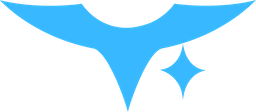Appearance
WiFi Settings
Connecting to the Device
After powering on, use a computer to connect to the WiFi named HB_XXXX with the password 88888888:
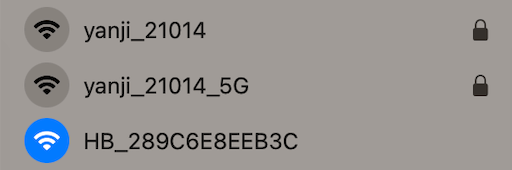
Open a browser and go to the management page: http://10.10.100.254/.
Username: admin
Password: admin
Set WiFi for Device
Go to System Settings
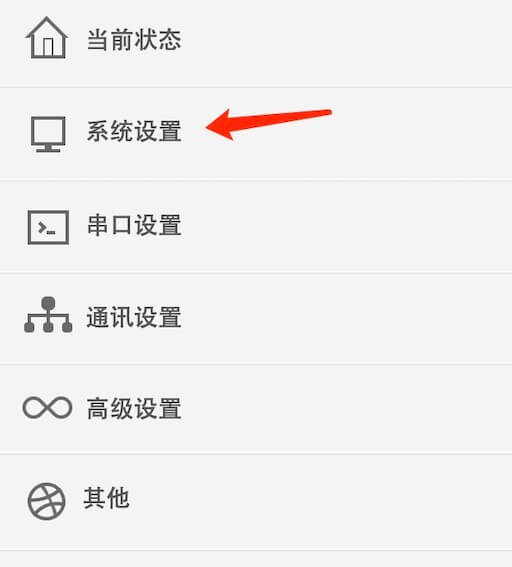
Set up the WiFi connection:

Click the Submit button to save the settings.
Restarting the Device